CSS External vs Internal vs Inline CSS¶
This lab covers External vs Internal vs Inline CSS.
So far, the CSS has been listed separately from the HTML (external CSS). However, you can use a style tag within HTML to specify some CSS. This is called internal CSS (example below). A final type of CSS is inline CSS which involves setting a style attribute within an HTML tag. Inline CSS only lets you style one element at a time, so it's often not as useful as the other two types.
HTML with CSS in the style tag:
1 2 3 4 5 6 7 8 9 10 11 | |
A website would combine the above CSS and HTML to show:
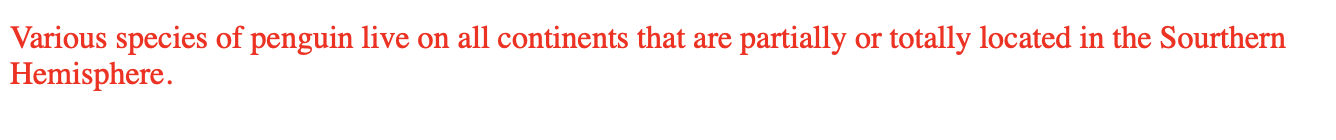
Link to Example¶
Experiment Ideas¶
- Change the style within the {}
- Add a different type of HTML element & style it using the style tag