CSS Styling by Class¶
This lab covers styling by class.
You know how to style all paragraphs or all headers of a certain size at the same time, but how do we add styling to several, say paragraphs, without changing the styling of all of them? Use classes. Choose a class name & add class="the_class_name" into the opening tag of an HTML element. As for the CSS, the part inside the curly brackets {} is the same. To have the CSS style inside the curly brackets apply to all the HTML elements with a certain class, write a period directly followed by the class name in front of the curly brackets where before you had a type of HTML element.
CSS:
1 2 3 | |
HTML:
1 2 3 4 5 6 7 8 9 | |
A website would combine the above CSS and HTML to show:
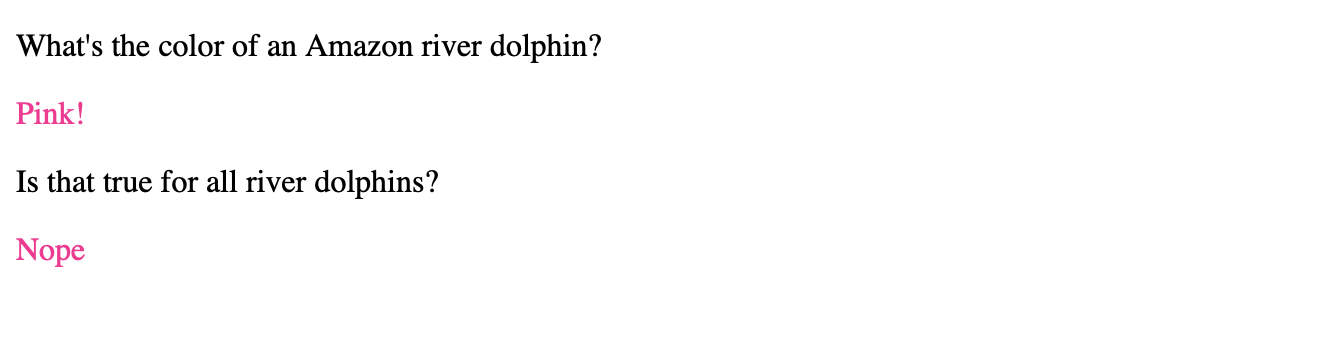
Link to Example¶
Experiment Ideas¶
- Change which paragraph elements have the class
- Change the color to a different word and then to rgb(255, 20, 147) and/or #ff1493 to introduce the idea those other representations also mean the same DeepPink color The w3schools color picker with DeepPink currently selected A further explanation of the different ways to specify a color