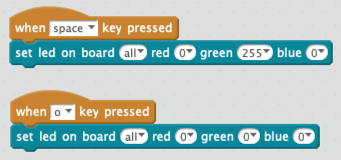Set LED Color
Set LED Color
Our first program will set the color of the LEDs on top of the mBot to red.
Steps
- Make sure your dongle is plugged into the computer
- Start the mBlock program on the PC
- Click the "Connect" menu and check that you have a green dot on the mBlock area
Sample program