Introduction to MicroPython Robots
Robots are the most powerful learning machines in our curriculum. They allow our students to control motion with their own programs. Not only are they incredibly fun for our students, our students learn computational thinking and enable them to quickly proceed to our advanced AI Racing League projects.
The Raspberry Pi Pico and the Maker Pi RP2040 components have truly been transformative for our clubs. Instead of being trapped in the 2K RAM on our Arduino systems and being forced to learn "C", our students are programming in their favorite Python language!
Robot Journey Map
This section of the course takes you on a tour of our base $25 collision avoidance robots. It then builds on this robot by adding an OLED display, programming controls and servos. Here is a Journey Map of these lessons:
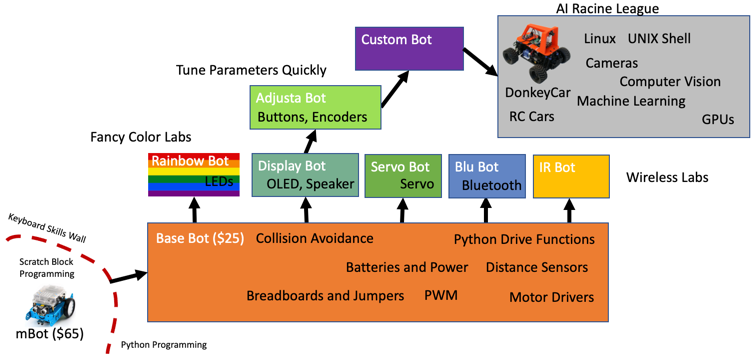
Note that the $25 price assumes you purchase low-cost parts from suppliers like eBay. You can lower the cost per robot by purchasing the parts in higher quantities for classroom use. You can also purchase older Arduino robot kits and upgrade the processors to use the Raspberry Pi Pico.
Note
This section only covers using the Raspberry Pi Pico robots with external motor drivers. We now have many additional robot lessons that use the Cytron Maker Pi RP2040 robotics board. These robots are still low-cost ($20) but have much more integrated power and are easier for younger students to use since they don't require any breadboards or soldering.
Our base robot is a collision avoidance robot that is ideal for teaching beginning robotics principles. The robots have one or more distance sensors on the front and will continue to move forward until they get near an object in front of them. They then will reverse and turn in another direction. We test our robots on the floor in a "Robot Corral" that has six-inch high walls. Students can adjust various parameters to allow the robot to navigate around the corral without colliding with the walls.

-
Base Bot - This is the foundational robot that the other projects are built on. The base includes a standard Smart Car chassis, two DC hobby motors, a battery pack and wheels. On top of the chassis we add a breadboard, jumpers, a motor controller, a distance sensor, and our $4 Raspberry Pi microcontroller.
-
Rainbow Bot This takes our base robot and adds a low-cost LED strip so that students can change the color of the LED based on what the robot is sensing and doing. For example when the robot is turning right the LEDs can turn red.
-
IR Sensor Bot This takes our base robot and adds a low-cost LED strip so that students can change the color of the LED based on what the robot is sensing and doing. For example when the robot is turning right the LEDs can turn red.
-
Face Bot - We extend the Base Bot by adding a $4 128x64 OLED display. This allows students to see the values of the distance sensor and to hear a sound when a key event occurs.
-
Adjustable Parameter Bot - We extend the face-bot to add some buttons and knobs to allow our users to change the collision avoidance parameters such as forward speed and turning threshold distance.
Parts
Our beginning Base Bot
Chassis
SmartCar Chassis
Sensors
- Ping Ultrasonic Distance Sensor
- IR sensors