MAX7219 8x8 LED Matrix
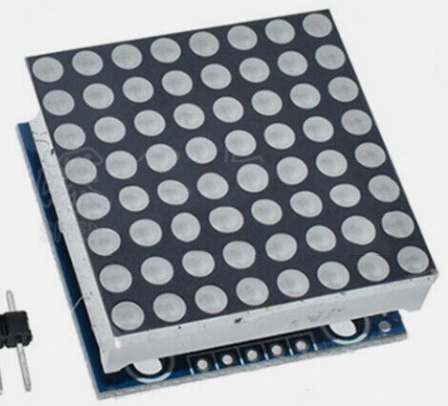
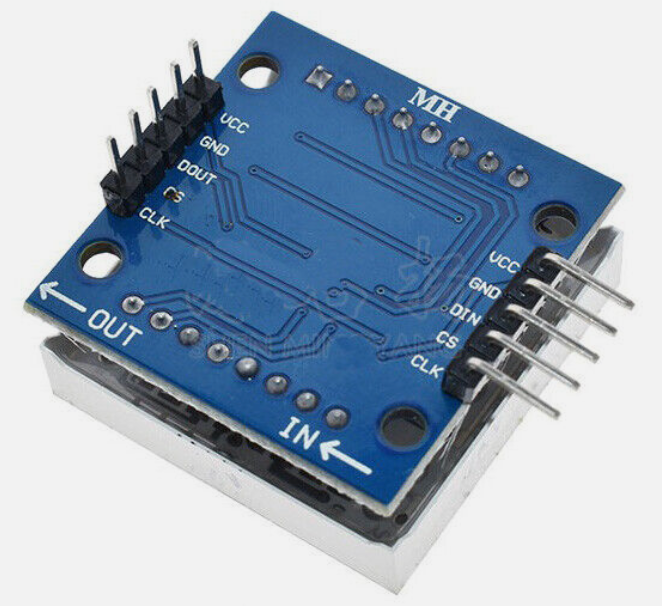
This is a low-cost ($3) and easy-to-program device that is perfect for small projects that don't need a full graphical display. You will be surprised at how creative our students are with just an 8x8 display!
eBay Search for "MAX7219 8x8 matrix"
The device comes with five connectors:
- Power (VCC)
- Ground (GND)
- Clock (SCK)
- Data (MOSI)
- Chip Select (CS)
We can communicate with the device using the standard SPI interface. There is also an 8x8 driver supplied by Mike Causer Here is an excerpt of how we configured the driver to use a single display:
1 2 3 4 5 6 7 8 9 10 11 12 | |
You can change the last parameter from "1" to "4" if you have 4 displays wired together:
1 2 3 4 5 6 | |
The displays can also be "cascaded"
Basic Program
1 2 3 4 5 6 7 8 9 10 11 12 13 14 15 | |
Full Demo
1 2 3 4 5 6 7 8 9 10 11 12 13 14 15 16 17 18 19 20 21 22 23 24 25 26 27 28 29 30 31 32 33 34 35 36 37 38 39 40 41 42 43 44 45 46 47 48 | |