Sourcing Parts
One of the key values of CoderDojo clubs around the world is to not charge any fees for attending these clubs. Parts need to be purchase by limited funds raised through donations. Club organizers need to be frugal about getting low-cost parts for the participants.
Our experience is that is difficult to get the right parts at low cost using firms that promise quick delivery times of a few days. The lowest price parts often must be purchased weeks in advance from places like China and Taiwan. As a result, clubs that use funds carefully must plan weeks if not months in advance of classes and events. So we strongly suggest bringing an robot part procurement team together two months before you begin to offer robot courses where students can each have their own robots.
Purchasing The Raspberry Pi Kits
As of June 2021, the Raspberry Pi Pico did not come integrated into low-cost development kits that include robot kit parts. You frequently must to purchase the independent parts yourself.
Here are some of the parts we recommend.
The Raspberry Pi Pico
In the US, our best source of these has been Microcenter stores. They sell them for $3.99 and they often have them on sale for $1.99.
Microcenter has around 25 Locations in the US.
USB Cable
For a Mac with USB-C connectors, you will need to get a USB micro to C cable:
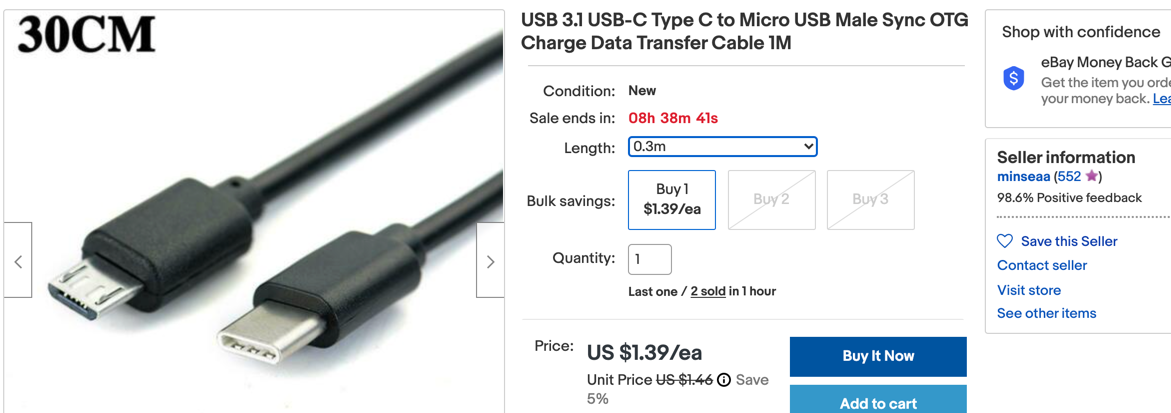
- Ebay USB 3.1 USB C Type C to Micro USB Male Sync OTG Charge Data Transfers Adapters Sample 1 meter USB cable on eBay for $2.40.
Headers
We need male breakaway headers with standard 1/10th inch spacing. The Raspberry Pi Pico will need 20 pins on each side. If you get 40-pin versions they can easily be broken in half.
-
EBay: Ebay 40-Pin Male Header 0.1" 2.54mm Breadboard PCB Strip Connectors 5pc - these ship from China in a few weeks and you can get five of them for $1 (including shipping).
-
Amazon: Amazon MCIGICM 10pcs Male Header Pin, 40 Pin Header Strip (2.54 mm) for Arduino Connector
Solderless Breadboards
We like the 1/2 size boards that have 400 connection points. We like to mount them with the USB connector at the top with the numbers running down the left side to align with the pin numbers.
-
EBay: Solderless Breadboard 400 Point Tie Prototype Test Bread Board PCB For Arduino
-
Amazon: Amazon 4 Pieces for $6
Hookup Wire
Use 22 gauge wire. Get a large spool of black and red and smaller spools of other colors. We use
Breakable 40-Pin Headers
If you purchase the Raspberry Pi Pico kit that does not have the header pins soldered in, you can use the following to add your own header pins in so the Pico's can be used with the header pins.
40 pin Breakable Pin Header 2.54mm Single Row Male Header Connector Kit on eBay. I purchased 12 of these for $5 or $4.24 per pack of 12 when I purchase 4 packs.
Male-to-Male Breadboard Jumper Wires
You can use 22 gauge wire to build your projects, however kids that don't have fine motor skills sometimes get frustrated with raw wires. You can purchase a Jumper Wire Kit with 65 jumpers on EBay for under $2 that has nice plastic ends that are easier to use.
-
Ebay: 65pcs Jumper Wire cable kit for Solderless Breadboard New - 65 of various lengths for $1.50
-
Ebay: 65X 65PCS Jumper Wire Cable Kit For Solderless Breadboard
-
Amazon: ZYAMY 195pcs Breadboard Jumper Wire 12cm 16cm 20cm 24cm Solderless Flexible Breadboard Connecting Line Cables Male to Male Breadboard Jumpers (65pcs/Set x 3) - three packs of 65 for about $8
Momentary Press Buttons

A B3F Momentary Press Button with a blue cap.
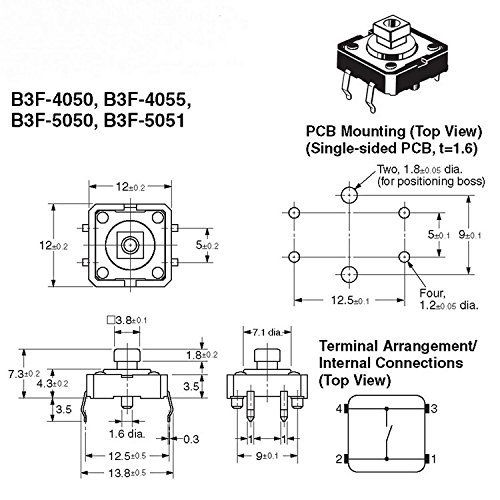
Note the schematic in the lower right corner that shows the internal connections of the button.
We like the B3F-4055 12 x12x7.3mm Tactile Switch Momentary Press Buttons that have small dimples on the bottom that fit into the breadboard center trough. They can be purchased for under 10 cents per unit on eBay. You can by them with our without colored caps. The links below have example listings on eBay.
- eBay Tactile Push Button Switch Momentary Tact & Cap 12x12x7.3mm Assorted Kit - this kit includes 15 switchs with seven colors of caps for US $8.95.
- eBay: 10PCS New B3F Tactile Switch Key Button Switch 12x12x7.3mm Blue
- eBay 100PCS B3F-4055 Tactile Switch W/ OMRON Tact Push Button Momentary 12 x12 x7.3mm
- eBay Button Caps 140PCS Round Tactile Button Cap Kits 9.585.1mm for 1212*7.3mm Tact Switch
Sensor Kit
Although not all of these items are really "sensors" (some are displays), these kits provide high value at a low price-per item cost. Note that some of these kits contain tilt switches that contain Mercery. I remove these from the kits.
- EBay 16 Sensor Kit Raspberry Pi / Arduino Sensor Kit 16 Modules Package 16 kinds of sensor
- EBay 45 Sensor Kit for $18 US 45 In 1 Sensor Module Starter Kit Updated Set For Arduino Raspberry Pi Education
- HiLetgo 37 Sensors Assortment Kit 37 Sensors Kit Sensor Starter Kit for Arduino Raspberry pi Sensor kit 37 in 1 Robot Projects Starter Kits for Arduino Raspberry pi
Linear 10K Potentiometers
We use linear 10K potentiometers in many labs and kits. The pre-wired options are very handy but you will need some male-to-male jumpers.
- EBay: Pre-wired Potentiometer with Knob
- EBay: 10 10K Pots for $2.29
- Amazon: 10K Pot Kit with 8 pots and knobs for $8
Momentary Press Buttons
We like these small momentary press buttons because they are easy to mount directly on the breadboard. They provide ideal "Mode Programming" buttons to put the microcontroller into a programming mode.
Switches
These are ideal for turning your project boxes on and off.
Small 0.96" OLED displays
We love these low-cost 128X64 OLED displays. They are bright and draw very little power. There are two different connectors: 4-wire I2C and 7-wire SPI. I would suggest the simpler I2C for most starter projects.
- EBay: 0.96" OLED LCD Display Module IIC I2C Interface 128x64 For SSD1306
- Amazon: Five OLED displays for $7
Larger 2.42" OLEDs
For our robot projects our students like to view the values from a distance. For them we use these $17 OLED displays that are about twice the size.
2.42" OLED Display wired with SPI
Non-rechargeable AA and AAA Battery Packs
Rechargeable Battery Packs
If you are work on project that need long-lasting portable power such as LED strip costumes, there are a wide variety of long-lasting rechargeable battery packs available from prices around $9 to $15. My favorites are ones that have percentage of power remaining displayed.
Ultrasonic Distance Sensors
These inexpensive "ping" sensors are used in many robot projects.
- HC-SR04 Ultrasonic Distance Sensor - $1 on eBay
Motor Controllers
We like two motor three wheel robots in our classrooms. They need a H-Bridge circuit for controlling the motor direction. The popular L293D chip takes four PWM signals and will use these to drive two 3-12v DC motors. The L293D chip can be mounted directly on your breadboard. However, we like the low-cost Mini motor controller boards that are only $2 that also have handy screw headers for easily attaching and removing the motor and power wires.
Here are the specs: Here
- Input DC 4.5-36V
-
600mA output per channel (per motor)
-
See section 4.4 in the Raspberry Pi Pico Datasheet on the Powerchain - note that the input VSYS, the main system input voltage, is only designed to go up to up to 5.5 volts. VSYS feeds the RVT6150 buck-boost SMPS.
-
Mini Motor Drive Shield Expansion Board L293D Module For Arduino UNO MEGA2560 R3 $3
- [Amazon 3 motor drives for $7]
- L293 Datasheet
- Banggood L293D Motor Drive Module
- Parshavele
- ST Microelectronics L78M Datasheet
- Datasheet for 78M05 Voltage
- Datasheet for ST 78M05 Voltage Regulators
Note that the L293D Mini Motor Drive shield also has a voltage regulator that delivers a constant 5 volt signal to the robot microcontroller.