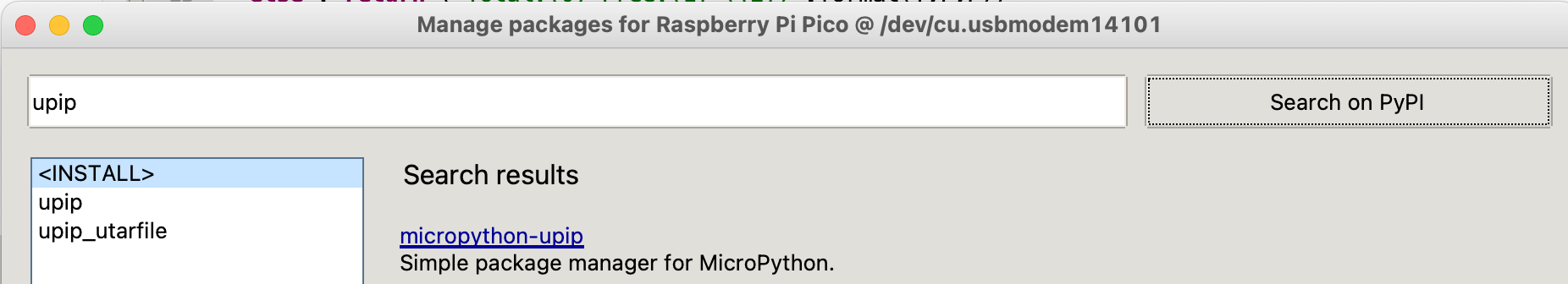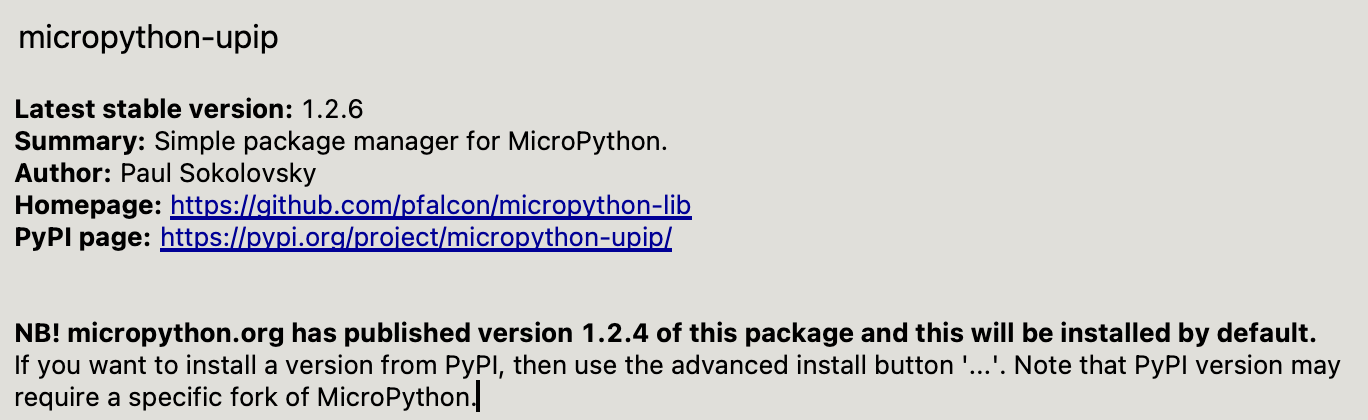MicroPython PIP (UPIP)
MicroPython also has a package manager called upip that can be run directly on the microcontroller. This means that every time you get a new microcontroller, you can automatically download all the python packages you need directly from the Internet using a single python program after upip has been installed.
This also means that you don't need copies of these libraries installed on your local PC.
Install UPIP From Thonny Package Manager
Go to the Thonny Tools -> Manage Packages... menu. Type "upip" in the search field and click the Search on PyPL button:
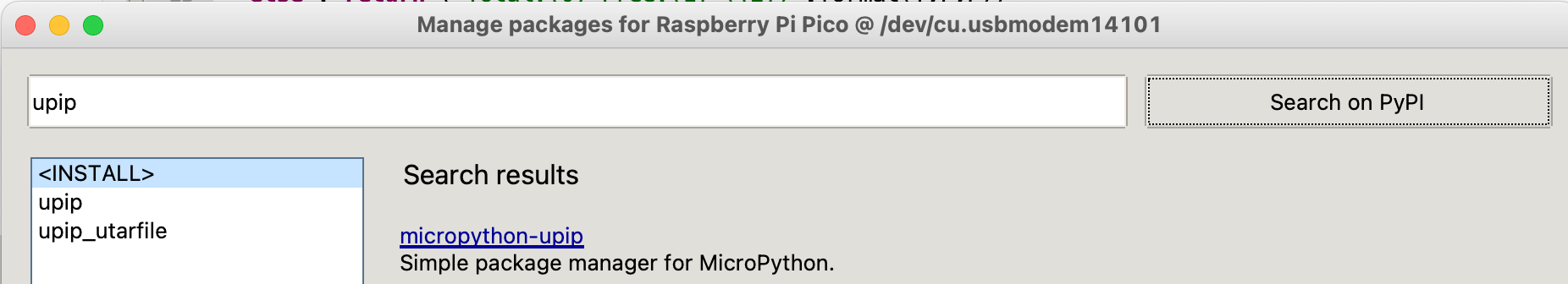
The first search result will be for **micropython-upip". Click on that link and you will see the details.
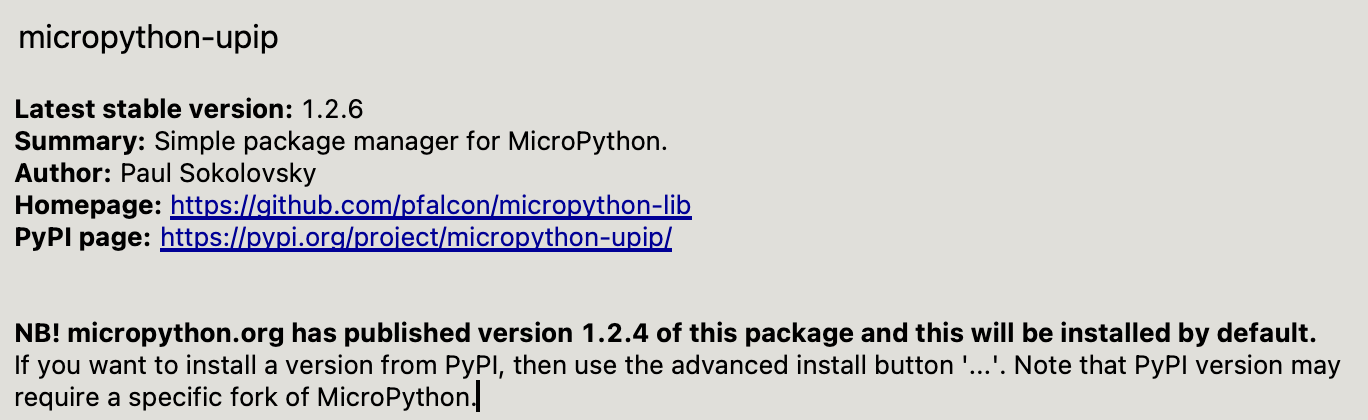
Install A Package
The following program assumes that you have followed the steps in our Connecting to WiFi and have a secrets.py file that have your WiFi network name (SSID) and password (PASSWORD).
1
2
3
4
5
6
7
8
9
10
11
12
13
14
15
16
17
18
19
20
21
22
23
24
25
26
27
28
29
30
31 | import upip
import network
import secrets
from utime import sleep, ticks_ms, ticks_diff
print('Connecting to WiFi Network Name:', secrets.SSID)
wlan = network.WLAN(network.STA_IF)
wlan.active(True)
start = ticks_ms() # start a millisecond counter
if not wlan.isconnected():
wlan.connect(secrets.SSID, secrets.PASSWORD)
print("Waiting for connection...")
counter = 0
while not wlan.isconnected():
sleep(1)
counter += 1
print(counter, '.', sep='', end='', )
delta = ticks_diff(ticks_ms(), start)
print("Connect Time:", delta)
# This is the line you must modify for each package you want to install
# pystone is a CPU performance benchmarking tool that is easy to run to and test installation
start = ticks_ms()
upip.install("micropython-pystone_lowmem")
print("Download Time:", ticks_diff(ticks_ms(), start), milliseconds)
|
Results:
| Connecting to WiFi Network Name: MY_NETWORK_NAME
Waiting for connection...
1.2.3.4.Connect Time: 4641
Installing to: /lib/
Warning: micropython.org SSL certificate is not validated
Installing micropython-pystone_lowmem 3.4.2.post4 from https://micropython.org/pi/pystone_lowmem/pystone_lowmem-3.4.2.post4.tar.gz
Download Time: 4918 milliseconds
|
Testing Your Newly Installed Library
| import pystone_lowmem
pystone_lowmem.main()
|
Results:
| Pystone(1.2) time for 500 passes = 410ms
This machine benchmarks at 1219 pystones/second
|
Getting UPIP Help
returns:
| upip - Simple PyPI package manager for MicroPython
Usage: micropython -m upip install [-p <path>] <package>... | -r <requirements.txt>
import upip; upip.install(package_or_list, [<path>])
If <path> isn't given, packages will be installed to sys.path[1], or
sys.path[2] if the former is .frozen (path can be set from MICROPYPATH
environment variable if supported).
Default install path: /lib
Note: only MicroPython packages (usually, named micropython-*) are supported
for installation, upip does not support arbitrary code in setup.py.
|