Selecting the Right MicroSD Card¶
Size¶
Although you can boot the Raspberry Pi and NVIDIA Nano on a 16GB microSD card, it will quickly run out of room after you download the 36K Python libraries. Our suggestion is to use a minimum of a 64 GB card and ideally a 128 GB microSD card.
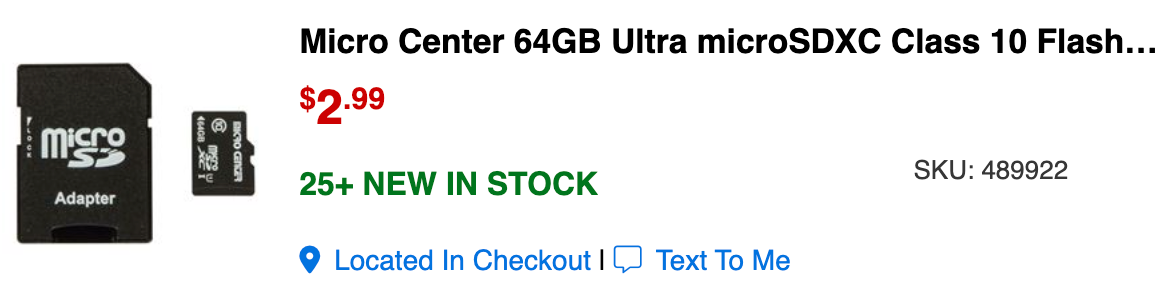
In the item above, the "Class 10" indicates it will write above 10 MB/sec.
Bandwidth Calculation for 224x224 Color Images¶
What speed microSD card should you purchase? Low-cost cards write at 10 MB/sec and more expensive cards can run up to 100 MB/sec. What one should we purchase?
The default image for the Donkey Car is 224x224 color images.
Analysis¶
Calculate the total microSD card write bandwidth needed for a camera that reads 224x224 color images and needs to write 20 images per second to the disk.
Step-by-Step Calculation¶
Step 1: Calculate the Size of a Single Image¶
A 224x224 color image would have 224 * 224 = 50,176 pixels.
Assuming the image uses a standard RGB color scheme, each pixel would have three color channels: Red, Green, and Blue. Each channel typically requires 1 byte (or 8 bits) to store its intensity value. So, each pixel would need 3 bytes. The size of a single image would be:
Size of a single image = Number of pixels * Bytes per pixel
= 50,176 pixels * 3 bytes/pixel
= 150,528 bytes/image
= 150 KB
approx 0.147 MB
Step 2: Calculate the Total Bandwidth Needed Per Second¶
We are writing 20 images a second to the disk, so the total bandwidth needed per second would be:
Total bandwidth per second = Size of a single image * Number of images per second
= 0.147 MB * 20
= approx 2.94 megabytes/s
Conclusion¶
The microSD would need a total bandwidth of approximately 3 MB/s to write 20 224x224 color images to the disk each second. Since most microSD cards today write from 10 MB/s to 100 MB/s there is no worry about having enough write speed to the microSD card.