Visual Studio Code Remote¶
Visual Studio Code is a free text editor with useful features and extensions for nearly any kind of software development. One such extension is Remote - SSH.
As mentioned on the Networking page, SSH allows you to access your Raspberry Pi's command line remotely (from your own laptop/PC). The Remote - SSH extension pushes this further by allowing you to open folders, edit files, use the integrated terminal, and take full advantage of VS Code.
Installation¶
- Install VS Code
- Open the Extensions tab on the left sidebar and search for Remote - SSH
- Install the extension
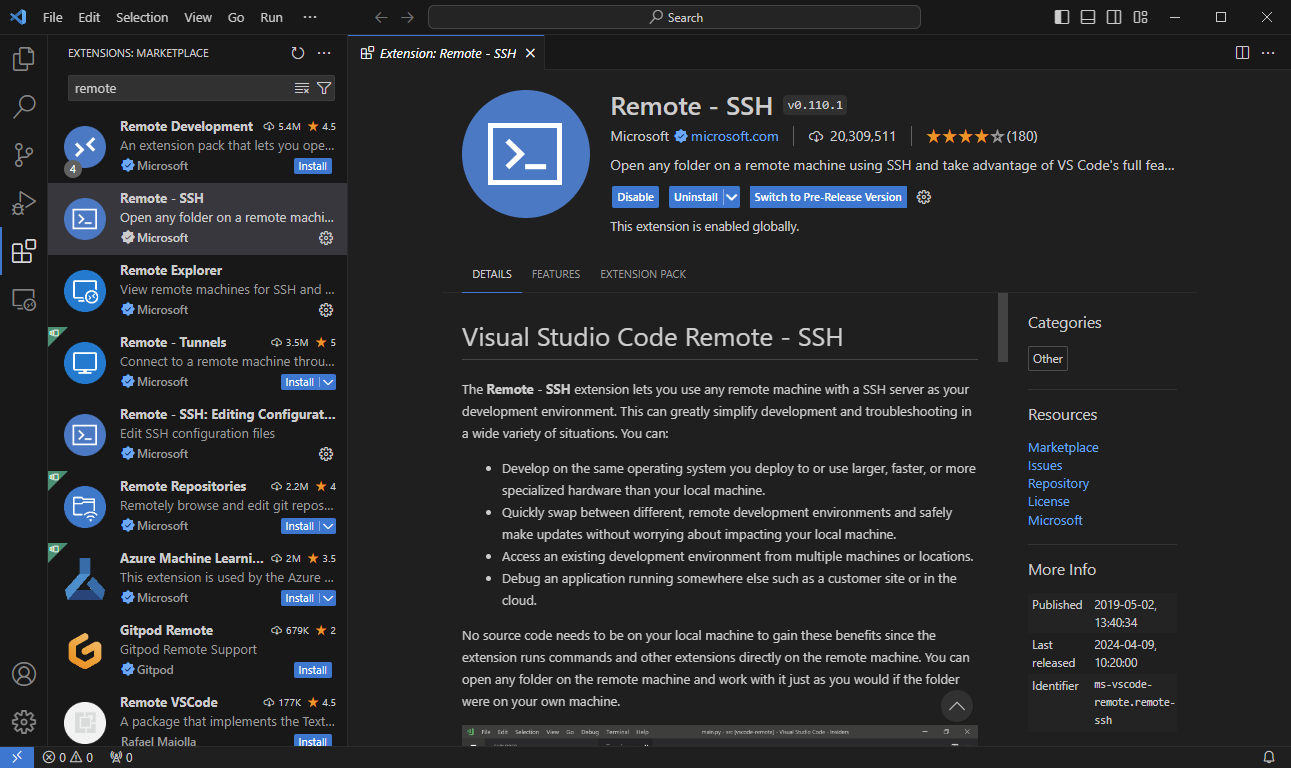
Connect to Your Car¶
- Verify that you can SSH into your car from the command line:
ssh <username>@<hostname>.local - In VS Code, select the blue "Open a Remote Window" button in the bottom left corner.
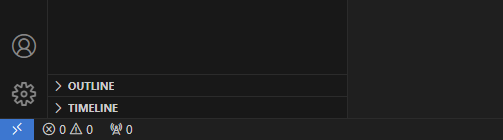
- Select "Connect to Host"
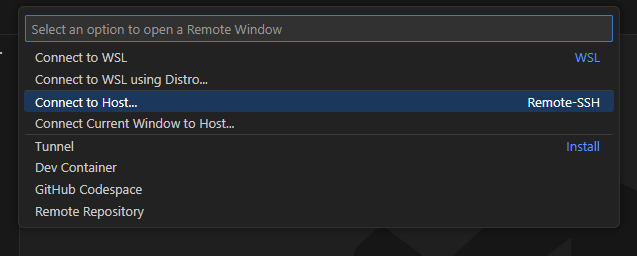
- Enter your Raspberry Pi's username and hostname
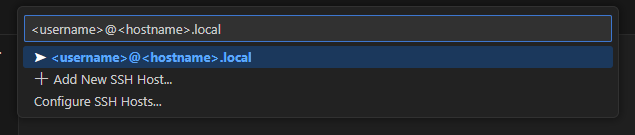
- Once connected, you can access your Raspberry Pi's file system and interact using the integrated terminal!